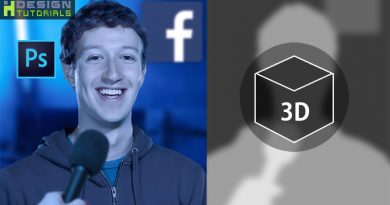Day to night manipulation in photoshop
Day to night manipulation in photoshop
Quick video tutorial explaining how to manipulate a scene from day to night in Adobe Photoshop , learn the easiest way to convert day into night.
let me give you a brief explanation on how to easily change the atmosphere of a daylight scene into a starry romantic night in Photoshop.
1- the first thing we will need to do is working with the Pen tool to create selections and we will start by selecting the sky to remove it and replace it with a dark blue night sky.
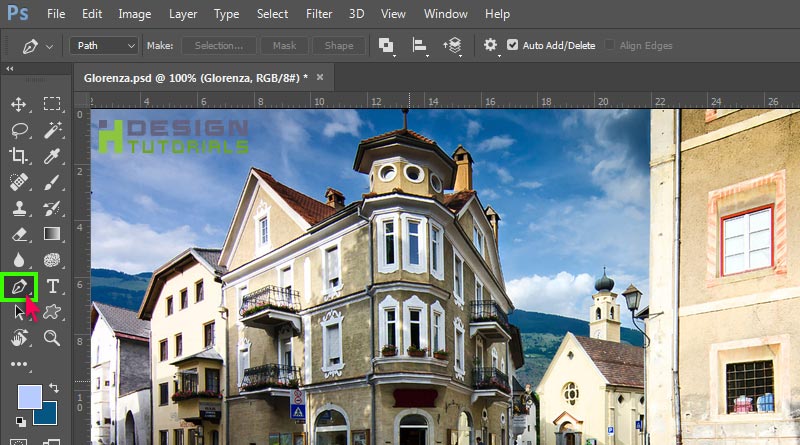


2- then i’ve created a new Dark Blue layer behind the buildings.

3- now you should search in your scene and select any kind of ( windows , lamps , doors , or showcases ) that can be a light source at night.

4- after that i will fill the selected light sources with a light orange or intense yellow color to simulate night lightings.

5- now go to Image menu —- Adjustments —- then select Exposure…
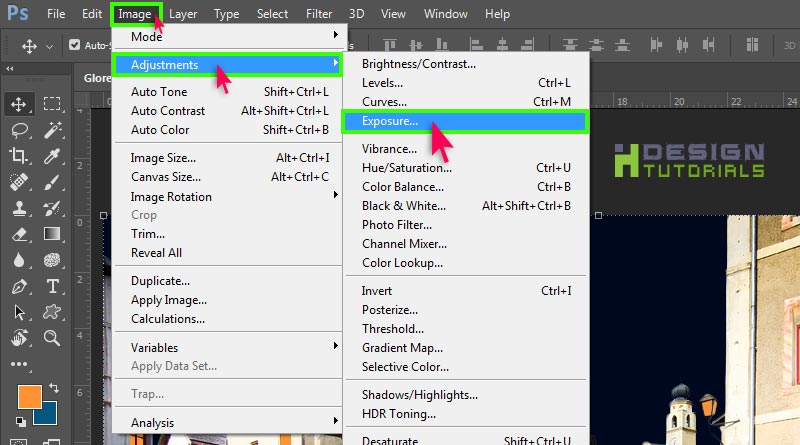
6- then decrease the Exposure of the layer that contains the buildings and the street until its dark enough but still visible.
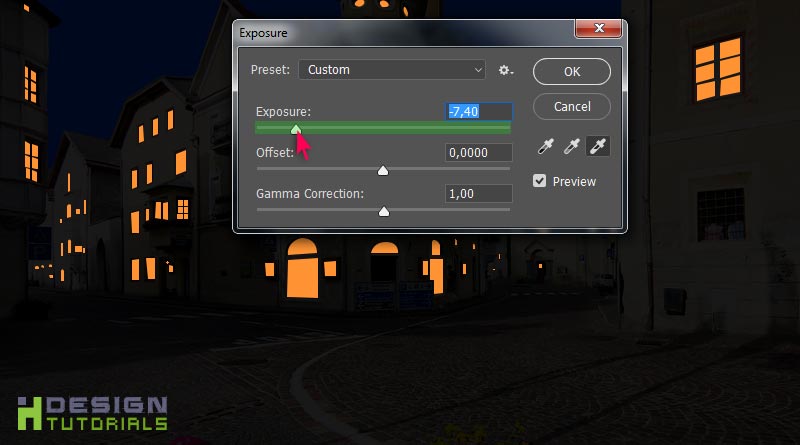
7- then we will go to Hue/saturation from image menu — Adjustments to colorize the buildings and give the scene the same color and atmosphere that being reflected from the lightings.

9- from the Tools bar select the Dodge tool and make sure Range is set to Shadows.
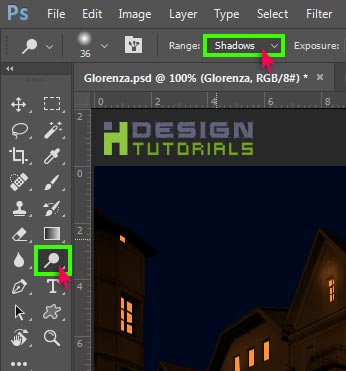
10- i will use the Dodge tool to add light reflections on the ground and also enlighten the areas near to light sources like as shown around windows and on the wall near to the lamp.

after that you can also use the brush tool to add dots in the sky as stars and also enhance the look of the scene a little bit more using color corrections or by using the Burn and dodge tools to take things into excellence.

Please watch the full video tutorial to have a better understanding and get a detailed explanation and see the entire process of turning a Daylight scene into a night scene in Adobe Photoshop.
Day into night manipulation in photoshop
i hope this guide was helpful for you, Thank you for taking your time reading and watching the tutorial , if you have any questions or thoughts regarding the Tutorial please Contact us or leave us a comment below, we will be glade hearing from you.
please make sure you follow our page on facebook and subscribe to our youtube channel to get informed each time we post new articles and tutorials.