Decorate and recolor dress in photoshop
Decorate and recolor dress in photoshop
Take a look on how to decorate and change the color of dress in adobe photoshop learn how to use modes to add patterns on clothing understand how to recolor or colorize clothes and dress in Photoshop.
1- import a photo in Adobe Photoshop then from the tools bar select the Pen Tool.
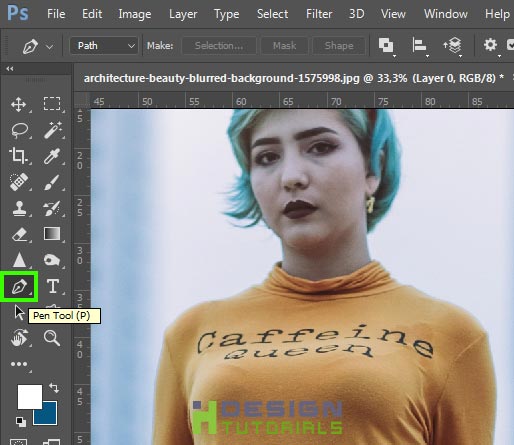
2- use the Pen tool to start adding anchor points and creating a path around the edges of the dress.
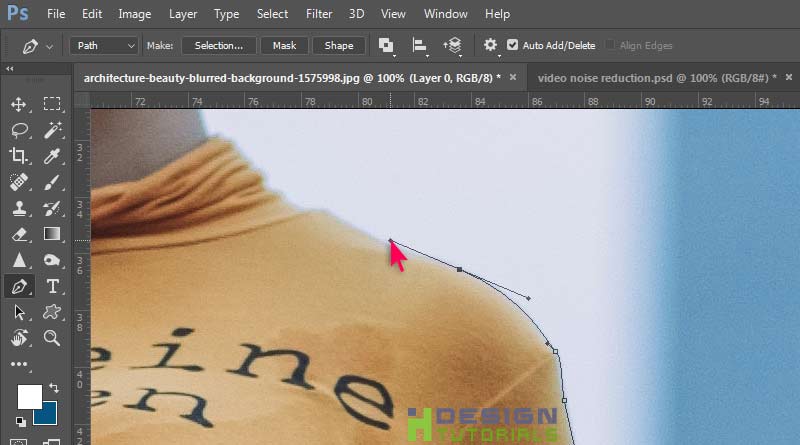
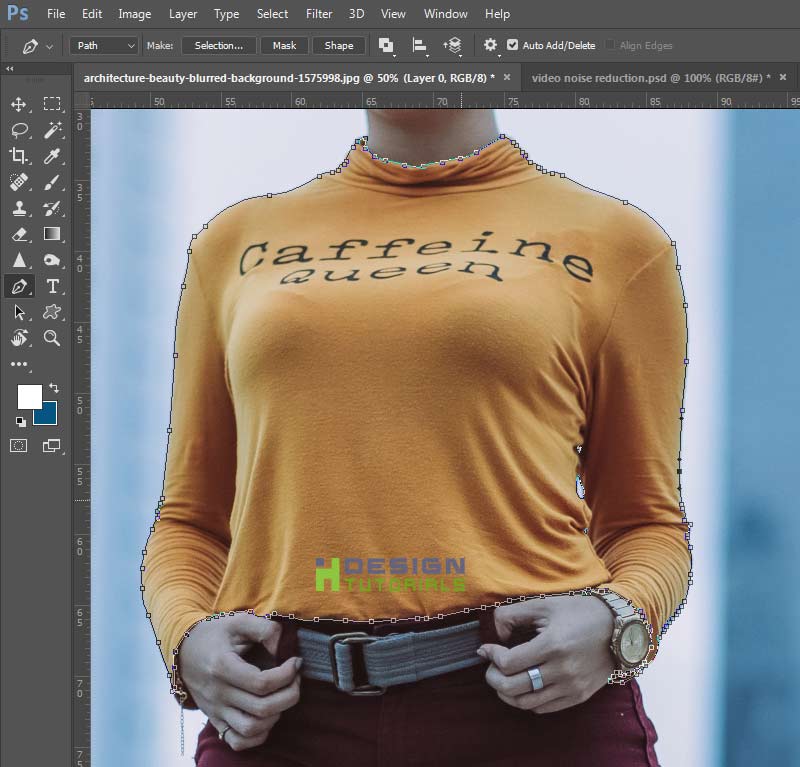
3- on the right side of the workspace switch to the Paths panel and make sure the Work Path layer is selected then click the little icon in the bottom to Load Path as Selection.

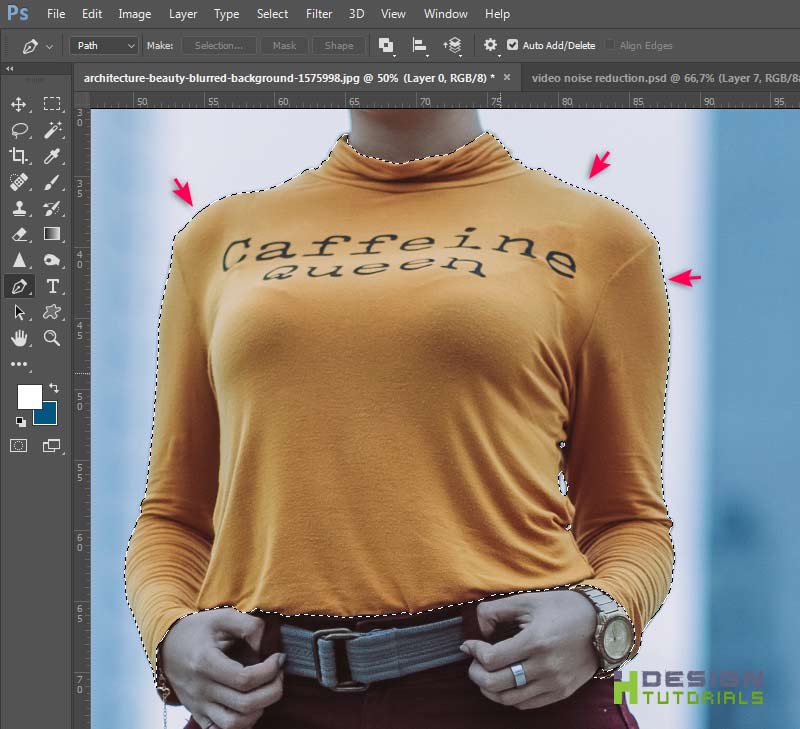
4- go to Layer menu — New — then select , Layer Via Copy or Tap Ctrl+J on the keyboard , this will create a new layer for the selected content.
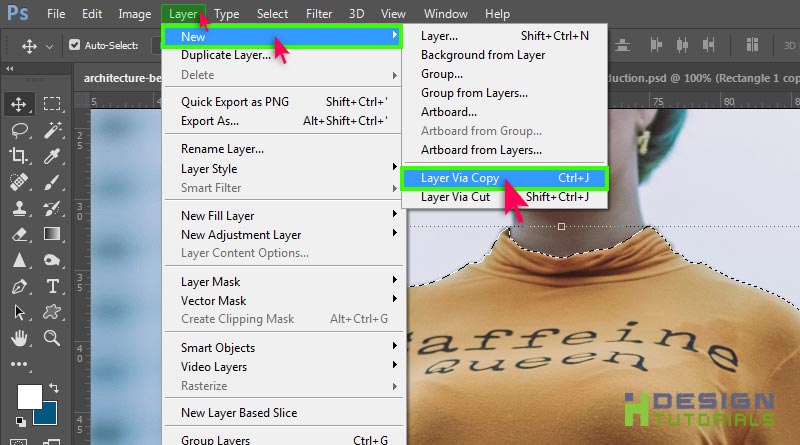
5- switch back to the Layers panel and make sure the new layer is selected.
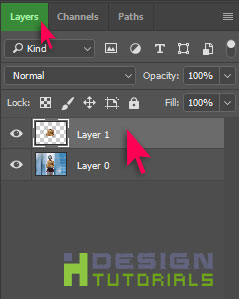
6- go to Image menu — Adjustments — then select Hue/Saturation… or tap Ctrl+U on the keyboard.
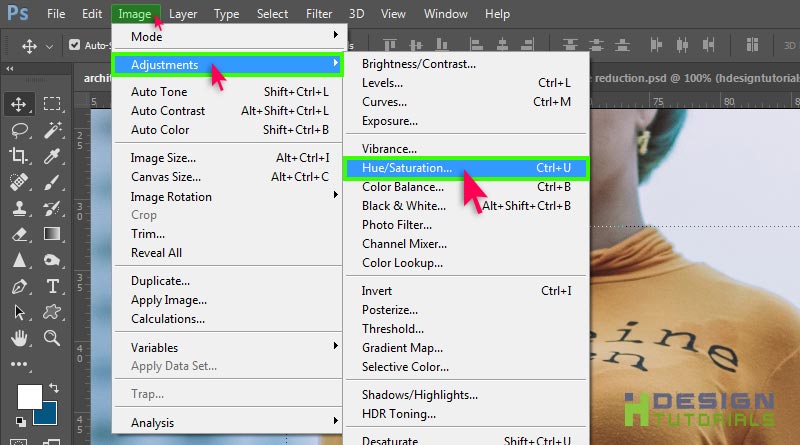
7- in the Hue & Saturation window make sure “Colorize” box in checked then use both “Hue” and “Saturation” Sliders to set the color of your choice.
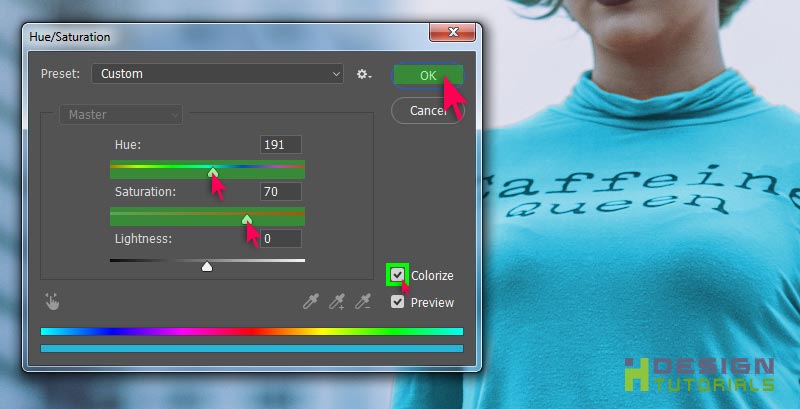
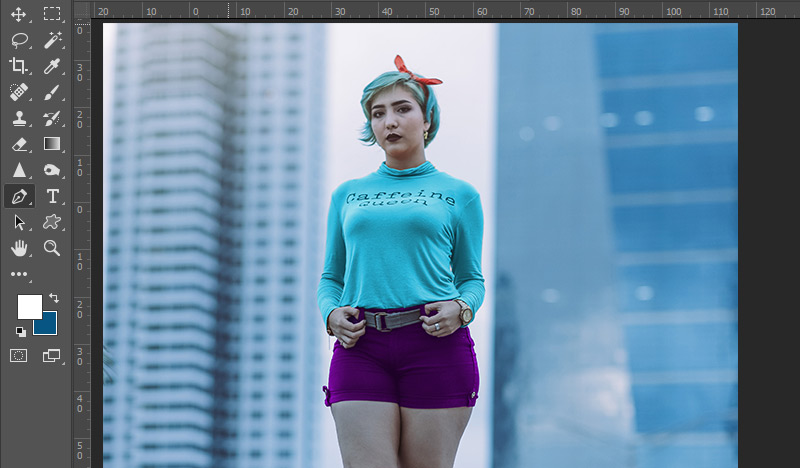
Watch the complete video tutorial to see how you can work with selections and blending modes to add decorations to the clothes.
Decorate and recolor dress in photoshop
i hope this guide was helpful for you, Thank you for taking your time reading and watching the tutorial , if you have any questions or thoughts regarding the Tutorial please Contact us or leave us a comment below, we will be glade hearing from you.
please make sure you follow our page on facebook and subscribe to our youtube channel to get informed each time we post new articles and tutorials.



